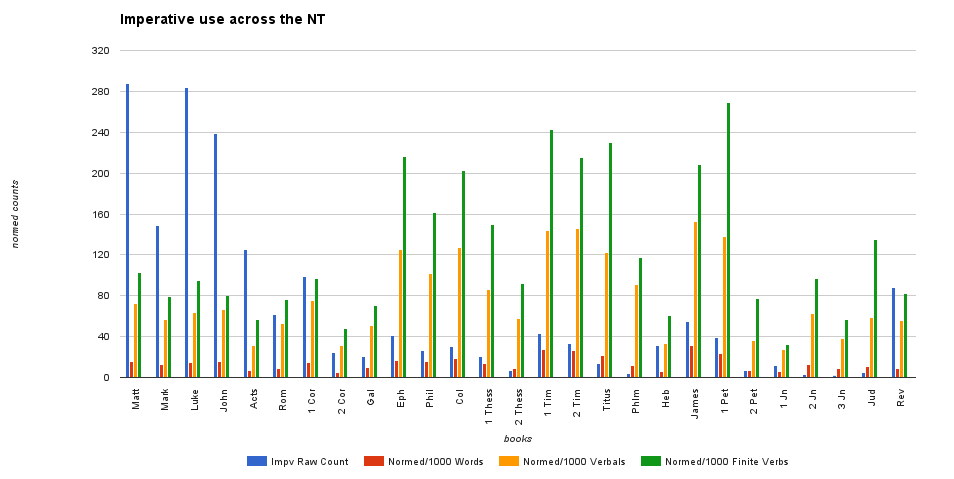BibleWorks 10: A Brief Review
 |
I've been running BibleWorks 10 (BW10) for a while now, so I thought I would write a brief review based on how I use it. It may be helpful to know, for the sake of context, that I am a professor of Greek and New Testament at Oklahoma Christian University. I teach elementary, intermediate, and advanced Greek, as well as text-centric New Testament courses. I teach on both undergraduate and graduate levels. I also try to remain active in writing and publishing as a way to contribute to my discipline, which is biblical Greek and (functional) linguistics (click here for a recent article I co-authored with one of my former students). These things make it necessary for me to have Bible software that enables me to build and run complex searches with relative ease and efficiency.
As far as the system I am using, as of this post I'm on a MacBook Air with the following features: (1) 1.3 GHz Intel Core i5 processor; (2) 8 GB 1600 MHz DDR3; (3) Mac OS X El Capitan 10.11.3.
What I Love
The main reason I initially invested in BW way back at version 5 and the reason I remain loyal to it today is that it really does allow me to focus on text analysis. Long ago, the folks at BibleWorks established as their mission to create a Bible software application that would help academics, pastors, and students alike to focus on the text. In my opinion, they have fulfilled that mission thus far. To to illustrate this, I'll briefly describe a few processes for which I use BW10.
Corpus Analysis
BW10 makes it easy for me to do a variety of corpus analyses. For example, I'm currently (as of this post) co-editing a book on linguistics studies in the epistle of James, and one contributor to the book cites William Varner's The Book of James: A New Perspective. In that book, Varner claims that James has a "higher ratio of imperatives to total words" than any other book in the New Testament. [NB: Varner includes "four imperatival future forms" in his list, but there's no such category, so I do not include them in my raw counts below]. To calculate this, Varner simply counts the number of imperatives in each book of the NT and then divides that by the total number of words used in that book. But this begs the methodological question of what he's actually comparing when he does this. In my opinion, he ends up comparing apples to oranges rather than apples to apples, as the saying goes, so his results are skewed. According to principles of corpus linguistics, he should have normalized ("normed") the frequency counts (see now Biber, Conrad, and Reppen, Corpus Linguistics) before comparing. BW10 can help us to get the frequency counts we need to normalize so we can make more accurate comparisons. Varner's results are as follows (from Book of James, p. 50):

The following chart displays the results of my analysis, in which I slice the comparisons in several different ways. An explanation follows.
As the chart illustrates, it is important to pay attention to what you're actually comparing. If one compares the average number of imperatives in each book (imperatives per words in single book), then Varner is correct in saying that James has the highest ratio of imperatives per words. In fact, even if you normalize the counts so that what is compared is imperatives per 1000 words, James still has the highest concentration of imperatives. But more accurate comparisons can be made by narrowing the scope to just verbal forms. In this case, James remains the winner: for every 1000 verbal forms in each book of the NT, James uses roughly 153 imperatives. However, if one excludes non-finite verbals forms, which may be the most accurate comparison, then the picture changes significantly. In this case, 1 Peter has the highest concentration of imperatives (269 per 1000 finite verb forms); 1 Timothy comes in second (243 imperatives per 1000 finite verb forms); Titus ranks third (230 imperatives per 1000 finite verb forms). James moves to 5th place after Ephesians and 2 Timothy.
All of this is to illustrate one way BW10 allows me to analyze text. To get these data, I just ran some relatively simple searches in the command line and then grabbed the data from the "stats" tab in the analysis window. First, I loaded BGM and then I set the search limit to NT. Then I searched .*@* which returns a count of every word in the NT (I realize that this search does not account for textual variants, but it gets us close enough). I set the stats tab to display the number of hits per book so I could easily see how many total words there are in each book, which I copied to my spreadsheet.
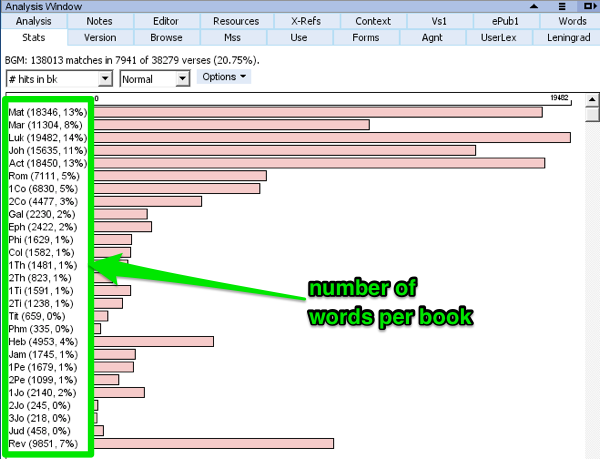
Then, with the same search limits in place, I searched .*@vd* which returns a count of all imperative forms in the New Testament. Again, I gathered the data from the stats tab and copied to my spreadsheet.
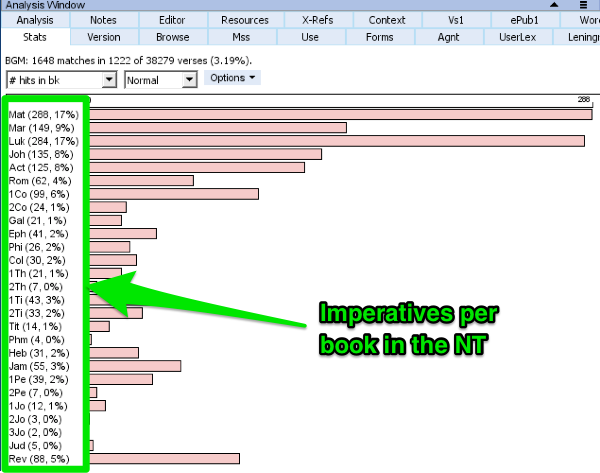
My next two searches were: (1) .*@v* which returns all the verbal forms (including non-finite forms) for each NT book and (2) .*@v[isod]* which returns all finite verb forms (indicative, subjunctive, optative, and imperative), leaving out non-finite forms (i.e., where mood is not grammaticalized). Once more, the stats tab helped me gather the data:
 |
 |
Once I'd gotten all of that data plugged into my spreadsheet and had entered the formula for normalizing counts per 1000 words (from the Biber, Conrad, and Reppen book)—(frequency of form ÷ total number of forms) x 1000—I was able to analyze the data and to create the chart above to make the comparisons and draw conclusions. Cool.
Reference Tool
I'm working on exegetical worksheets nearly every day. These sheets include the Greek text I'm working on, my English gloss of that text, translation/exegetical notes for the text (including parsings, lexical studies, text criticism notes, commentary, and such), and my own OpenText annotation of the text. When I prepare these worksheets (for my own studies or for students), I keep BibleWorks at the ready in case I need to interface with a reference work or even manuscript evidence. For example, if I think I see a pattern in the text (e.g., a lexical or semantic chain), I may pop open the graphical search engine (GSE) and run a search of that text on Louw and Nida domains or search a lemma or a form or a word group, or…. Searching the text and testing for patterns in text is of key importance!
Teaching Tool
Recently in my Intermediate Greek course, we were working through Mark 15. Upon finishing glossing and analysis of 15:27, it was noticed immediately that there was no 15:28; the text jumps from 15:27 to 15:29. As expected, this begged the question: Where's verse 28?!? So, I loaded up BW10's manuscripts tool and was able to display manuscript facsimiles of Sinaiticus, Alexandrinus, Vaticanus, Codex Bezae, and Ephraemi Rescripts, which do not have text of v. 28, and then compare that to a 10th century minuscule known as GA-1141, which does have the text of the verse. This led to a conversation about text criticism, text critical principles, and learning how to use the apparatus in the footer of the NA28 Greek New Testament. Just-in-time learning.
I use use the Porter, Reed, and O'Donnell Fundamentals of New Testament Greek Greek grammar in my elementary Greek courses. Of course, a supplemental workbook is available, but from time to time, I like to pull examples/exercises/test questions from the NT that may not be in that workbook. I've used the GSE to create and save searches that compile lists of texts that fit the subject matter I'm teaching that week. For example, this search locates texts that can be used for any grammatical subject covered up to FNTG ch. 10—but only examples that contain vocabulary learned to that point!

And, of course, I use BW10 to generate vocabulary lists, verse lists, KWIC lists, etc., all used at various times and for various purposes in my courses and research.
What I Don't Like So Much
The bottom line is that BW is still a native Windows application. Yes, it can run on a Mac (see "BibleWorks on a Mac"), but in order to do so, it uses a compatibility layer called "Wine." Wine allows Unix-like systems (e.g., Mac) to run Windows programs without needing to install a full-on Windows CPU emulator app. Without getting too technical, I will just say that compatibility layers are designed to allow non-native programs to run processes at much faster speeds than emulators. As regards BW10, once it is loaded and running on my Mac it functions the same way and at very similar speeds as when running on Windows, the OS for which it was and continues to be designed. Using Wine or other compatibility layers introduces problems, inefficiencies, or both. One problem—a problem that BW acknowledges (again see "BibleWorks on a Mac" [look for the table on the lower portion of the page])—is that using a compatibility layer like Wine (or an emulator) slows the app's load time because Wine has to load, the necessary Windows binaries need to be loaded, and so on. In most cases, it takes my MacBook just shy of a minute to load the app. In fact, I just timed it for the sake of this review, and it took nearly 45 seconds to load (ok, "42.28 secs" to be exact), which in today's tech environment is an eternity.
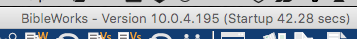
UPDATE (21-March-2016): BW recently posted an update that, it appears, fixed the load time problem. Now, instead of 43 seconds to load, it takes only about 7 seconds.

Another problem is that not all of the app's functionality is available when running through a compatibility layer; again, BW acknowledges this and tells users that about 98% of functionality is available through Wine. Frankly, I find the slow loading time to be quite annoying, since I don't always just leave BW10 running in the background. It seems to me that at some point, BW must move away from their current Windows-centric programming model to allow for cross-platform implementations, which should include mobile implementations. The cloud may hold the answer. This is one area in which, in my opinion, apps like Olive Tree's Bible Study App surpasses BW.
Before leaving the bad, I will pick on one other thing: fonts and font settings. Customizing the fonts for the search window, the browse and analysis windows, and the export fonts is quite tedious, as the options window exemplifies.
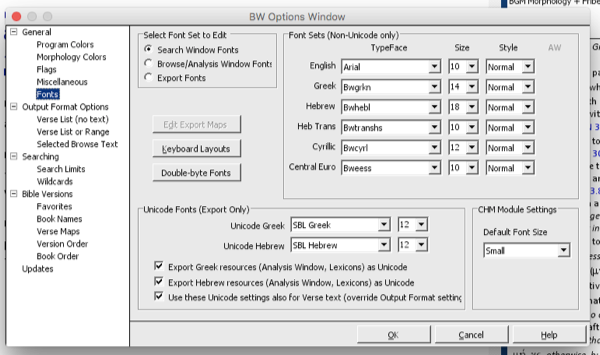
Font Options Dialog
Moreover, it's apparent that the capability for unicode font use was "bolted on" rather than integrated—another by-product of Windows-centric programming. I'd love to be able to pop open the fonts settings dialog box, tell BW10 to use SBL Greek for any resource that displays Greek and, similarly, SBL Hebrew for resources that display Hebrew, then click OK and have everything display just fine. My experience thus far is that when I choose SBL Greek for the search and display windows, the Greek characters do not display properly. I am always forced back to the BW fonts, which I don't really care for. Fortunately, however, I can export to SBL fonts just fine, which are quite often required for publications.
Changes I Hope to See Soon
In terms of look and feel, which I've already addressed to an extent above, it is, in my opinion, way past time for BW to shed its overly boxy, "designed-for-Microsoft-Windows" look, which gives the app an archaic feel. I do like the the ability to make some customizations/personalizations to the GUI, such as changing the color scheme, toggling browse mode on/off, displaying/hiding the analysis window, adding my own commentary/notes, etc. Nevertheless, I'd like to see a total overhaul of the interface that gives the app a feeling of fluidity and responsiveness that is common in most apps today.
Even more important than look and feel, I would love to see BW add functionality to allow other models to be used for analyzing the text. As it is now, the main analytical model available in BW is morpho-syntactic and lexicographical. While these models are useful to an extent, they privilege analyses of the traditional historical-grammatical type and limit the ways in which a text may be analyzed. I would like to see, for example, the addition of Linguistic Critical models like the OpenText.org model. This model is based on Halliday's theory of functional linguistics. It analyzes clauses into component word groups and labels them functionally in terms of participants and processes. Further, it describes the functional relations between words in a word group (head terms, definers, qualifiers, relators, and specifiers). Still further, it describes the relationships between clauses in terms of primary (independent) and secondary (dependent) relations (including secondary embedded [rank-shifted] clauses). Adding additional analytical models like this would be a tremendous value-add—the OpenText model would be particularly valuable to me and my students, since I teach the OpenText model—because it would allow biblical scholars to "focus on the text" in different ways.
My Recommendation
In spite of the things that make me a little grumpy and/or annoyed, I have to say that the pros of BW10 certainly outweigh the cons. I still find it to do nearly everything I need it to do, and occasionally learn that it can do something that I didn't know about. I still recommend it to every student who asks me for my opinion regarding the Bible app in which they should invest. I would give BW10 a strong 3.5 or perhaps even 4 stars out of 5.